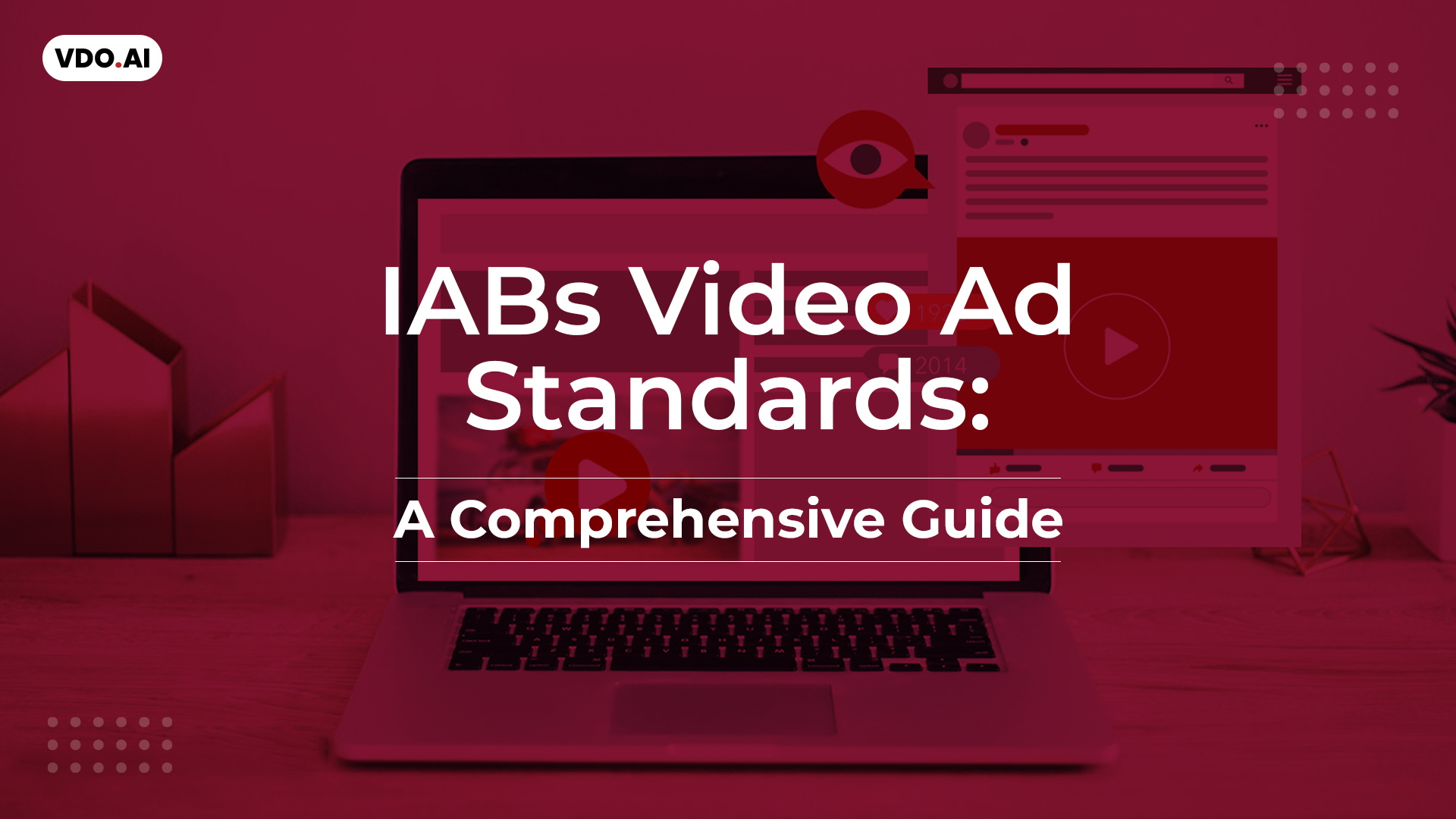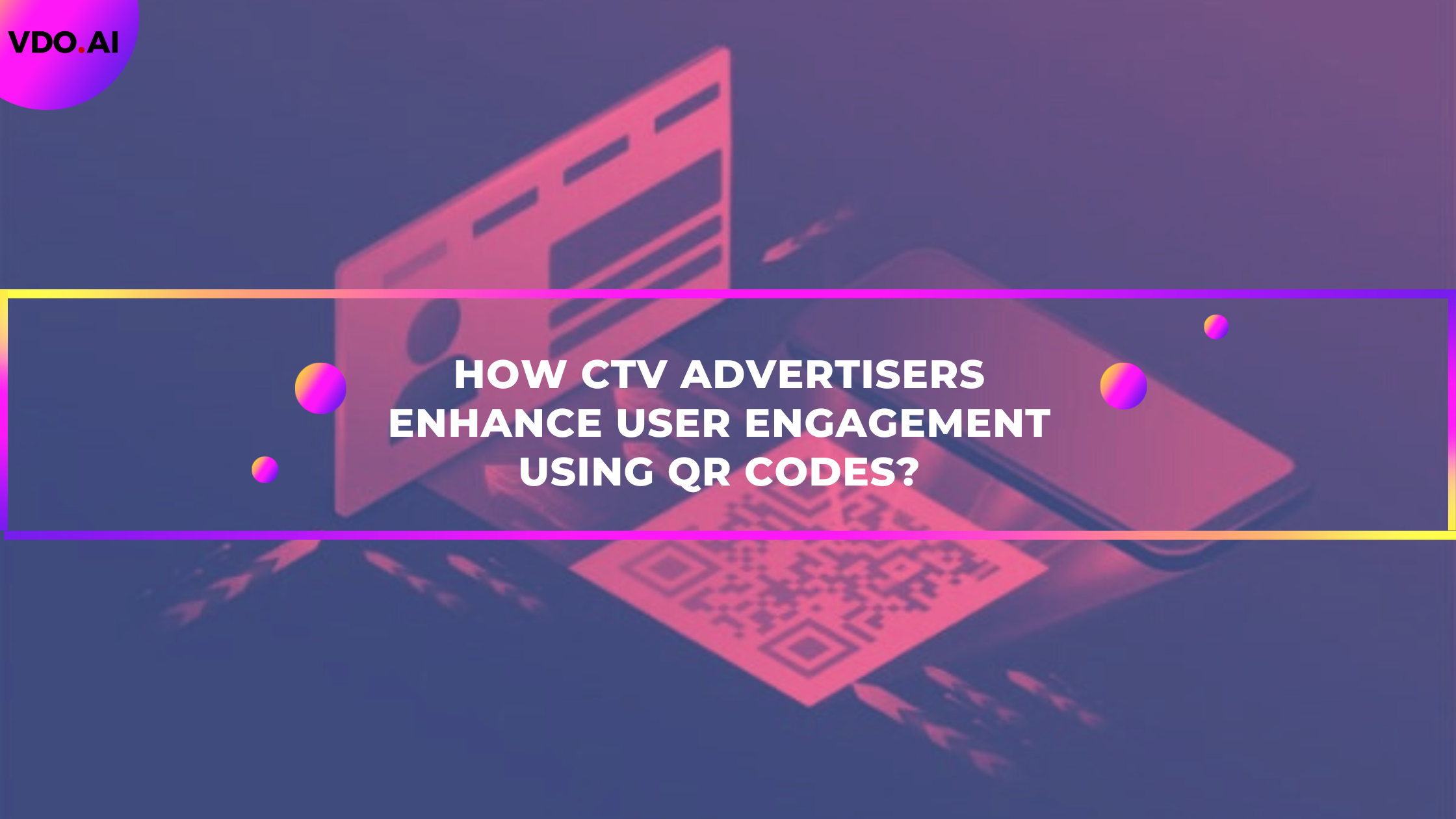Google’s Web Interstitial Ads: Know it all!
Reading Time: 4 minutesGoogle stood tall and upheld a common belief: ‘Google never sleeps’, yet again, by launching its new product: The Web Interstitial Ads for Mobile Web and Desktop. For the time being, this feature is available in the beta version of Google Ad Manager but will soon be available for all to use by adding it to the set of ad formats in GAM.
Interstitial ads have higher engagement rates than other formats namely the standard display ads. The pop-up ad format prevents the user from viewing the web page content, but at the same time gathers a 100% viewability and a decent engagement rate. But this puts off the user owing to the poor user experience on both mobile and desktop. Hence a lot of publishers avoid these pop up ads. Hence to counter this and bring in user friendly experience, Google has launched Interstitial Ads benefitting both the publishers and the users.
What are Interstitial Ads?
Interstitial ads are a full-screen ad covering the entire user interface of the screen for a set time period. The ad when displayed leaves the user with two options: to click/tap on the ad; or close it and return to the web page or app. This type of an ad is commonly found in a popular mobile game: Subway Surfers, where after every round of playing the game, an ad is displayed for 15-20 sec enabling the user to engage with it.
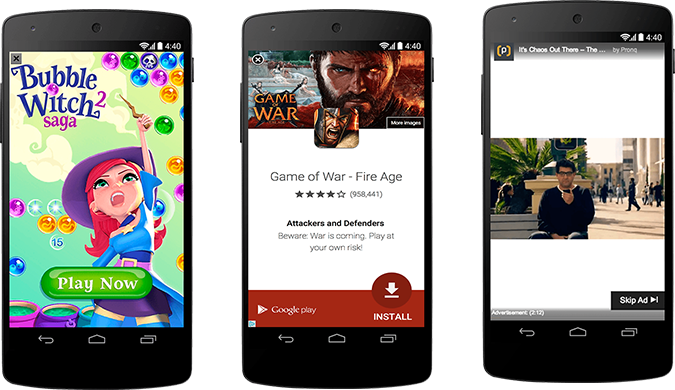
The interstitial ads can be in textual, static image & rich media, and motion graphic or video format. All of these formats have a very clear starting point and stopping point, especially if it is a video. An image or rich media ad can be closed at the very moment it is displayed but with a video interstitial ad, the user has to watch the ad for a few seconds before closing it. The reason for their high success rate is the full coverage ad which offers high viewability and engagement.
Access Interstitial Ad on Google Ad Manager’s Beta Version
(PS: Web interstitial ads are not available for programmatic direct)
The initial step include adding the ‘Interstitial’ GPT slot type in the <head> of the source code. Along with this, Google Publisher Tag should also be running in the top window for supporting we interstitials.
Second step includes trafficking web interstitial ads. To do that, you’d need to create ad units or use the existing ones. After this, the publisher will have to create line items. For ensuring quality traffic and enhancing user experience, it is important to note and follow the ad sizes.
- 336×280 (for desktop and tablets)
- 320×480 (for desktop, mobile phones, and tablets)
- 300×250 (for desktop and mobile phones)
Third step is the evaluation. For checking the performance of these ads, the publisher can use the ‘inventory format’ dimension.
The Route Not To Be Taken
While there are few best practices that the publisher should follow for enabling quality interstitial ad, it’s important to avoid certain paths. Following are some of the things which should be avoided:
- Displaying the ad just after the user comes to the app or is about to exit the app. To avoid this, the publisher should take care of the ad placement option.
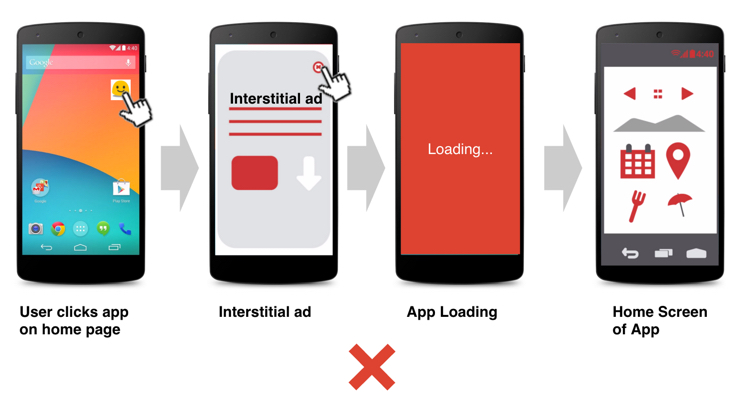
- Displaying interstitial ads after every user action taken in the app/web page or after every few seconds.
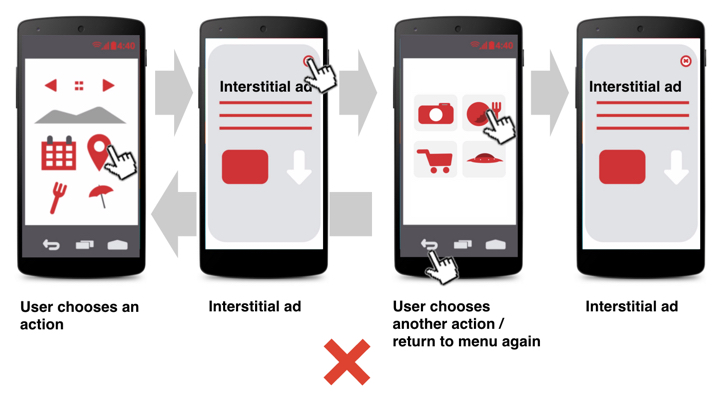
- Confusing the user with app and navigational content that match the ad elements.
- Not providing an option to close as soon as the ad unit having textual or image/rich media format is displayed.
What Will Work?
The publisher has to implement these ads in such a way that they do not lead to accidental clicks and poor user experience. Besides, following the best practices, it is important to comply with Google’s policies as well.
Few examples which may lead Google to penalize a website:
- Displaying the ad as soon as the user visits the website
- Sudden display of interstitial ads while the user is focusing on a task
- Placing of interstitial ads after every action taken by the user
- Displaying a new ad right after the user closes the other
However, there are some exceptions:
- Ads that ask for cookie consent
- Ads that are meant for age verifications
- Ads which are displayed while the user is navigating between web pages
- In order to reduce banner blindness, an ad should be limitedly displayed on the user’s screen. To administer this, Google Ad Manager uses local storage for verifying that a web interstitial has not been by the user in the past one hour.
- The user should further be provided with a close option for ads to ensure enhanced user experience.
- No delay in loading and rendering of the ad should take place before the user navigates away from the page.
Benefits For The Publishers
Interstitial ads can gather undivided attention of the user which is very important for publishers and advertisers. If implemented properly, these ads can increase CTR and conversion rates, driving higher revenue for the publishers. Interstitial ads were already popular on mobile apps but now with Google Interstitial ads, publishers can leverage these on web sites too.
A major benefit of web interstitial ads is that publishers who are working with Certified Publishing Partners like VDO.AI can get direct access and support to effortlessly situate these ads on their inventory.
Wrapping Up
Interstitial ads are the upcoming most preferred ad formats for publishers which can optimize and increase revenue generation. However it should also be noted that improper execution of these ads can also decrease CTR and web page traffic. Therefore, publishers should strictly follow Google’s guidelines to prevent themselves from getting penalized for degrading user experience.